Channel Components
Channel Types
ART offers several channel types to accommodate various real-time communication scenarios:
-
Targeted Channels: One-to-one messaging between two parties.
-
Broadcast Channels: One-to-many messaging from a single publisher to multiple subscribers.
-
Encrypted Channels: Peer-to-peer encrypted messaging for secure communication.
-
Group Channels: Many-to-many messaging where all members can send and receive messages.
-
Shared Object Channels: Real-time shared state synchronization using CRDTs.
Channel State (Active / Inactive)
The state of a channel determines whether it can propagate real-time data. By default, a newly created channel is set to inactive. In this state, the channel is dormant and cannot be used to transmit any messages or real-time payloads.
To use a channel for real-time data transfer, you must change its state to active. This is done by selecting the Active? checkbox during channel setup. This feature allows you to manage channels efficiently and optimize bandwidth consumption by keeping unused channels inactive.
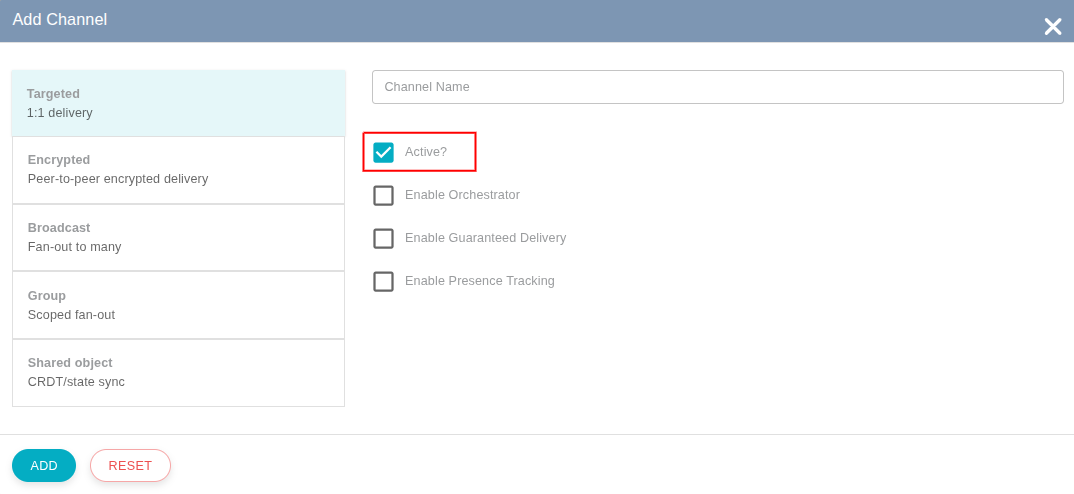
Figure 1: Enable the channel
Message Orchestration
ART includes a built-in message orchestration system that provides intelligent message routing capabilities. When enabled, the orchestrator can intercept the data stream within a channel and pass it through an Agentic AI flow, allowing for advanced behaviors such as filtering, enrichment, transformation, or conditional routing.
To enable the message orchestrator for a channel, check the Enable Orchestration option when configuring. Once enabled, a dedicated Orchestration tab becomes available, where you can define and manage orchestration rules.
The orchestrator cannot be enabled or disabled once the channel creation is done. So configure carefully according to the need.
To fully understand how orchestrators function and how to design flows, refer to the Orchestrator section in the Agent Builder documentation
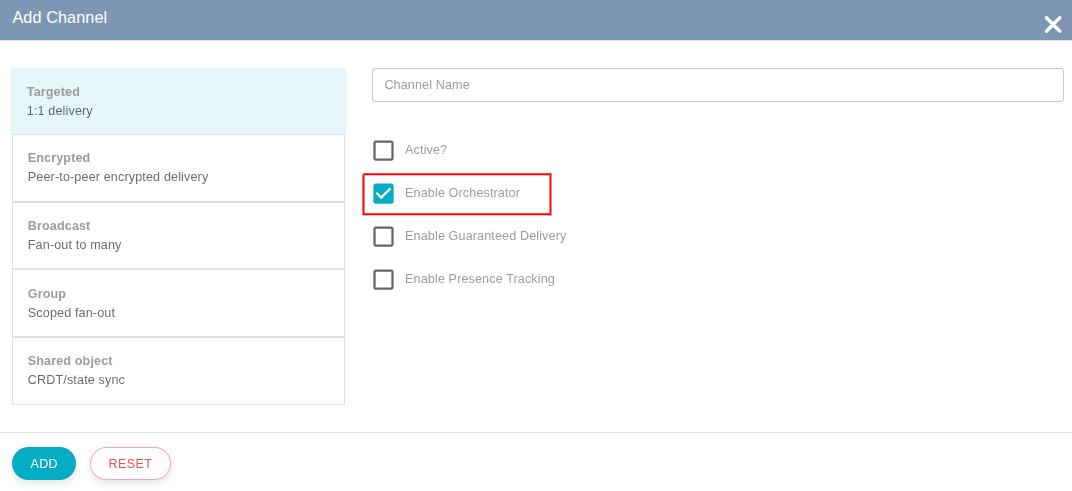
Figure 2: Enable message orchestration
Guaranteed Message Delivery
The Guaranteed Message Delivery feature ensures that every message published in your application is delivered exactly once to all intended recipients, regardless of transient network issues, client disconnections, or server failures.
This guarantee is vital for real-time applications where missing or duplicating messages can disrupt the user experience, compromise data integrity, or fail to meet compliance requirements. By enabling this feature on a channel, you prevent scenarios that could lead to a poor user experience, such as lost messages or multiple deliveries of the same message.
To enable this feature, simply select the Enable Guarantee delivery checkbox when configuring the channel.
Message Delivery Guarantee can only be enabled for Targeted and Encrypted channel types.
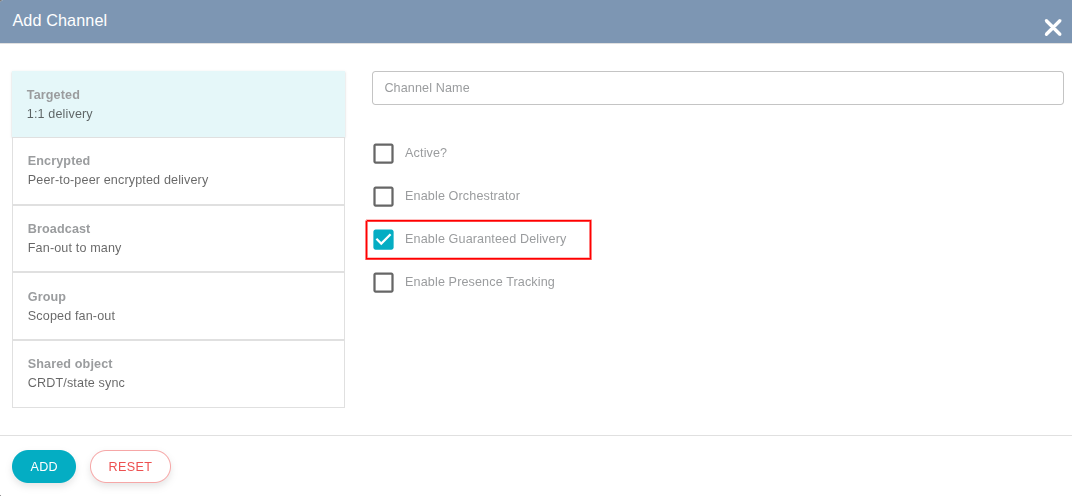
Figure 3: Enable guaranteed message delivery
User Presence Tracking
User presence tracking allows you to monitor and manage the online status of users within a channel. By enabling presence tracking, you can keep track of which users are currently connected, their activity status (e.g., online, offline, idle).
This feature is particularly useful for applications that require real-time awareness of user availability, such as chat applications, collaborative tools, or any scenario where user interaction is time-sensitive.
Figure 4: Enable presence tracking
Sender Echo Behavior
Sender echo defines whether the client that sends a message also receives that message back from the server.
This option is available for Broadcast Channels and Group Channels.
By default, when a client sends a message on these channel types, the server delivers it only to the other subscribed members. The sender is not included in the delivery list. This is useful for chat UIs or notification flows where the sender already renders their own message locally.
If your use case requires the sender to also receive the message from the server (for example, for state synchronization or server-validated updates), you can enable self-echo in the channel settings or via the API.
Behavior:
-
Self-echo disabled (default) The sender does not receive their own message from the server. Only other subscribers receive it.
-
Self-echo enabled The server delivers the message to all subscribers, including the sender.
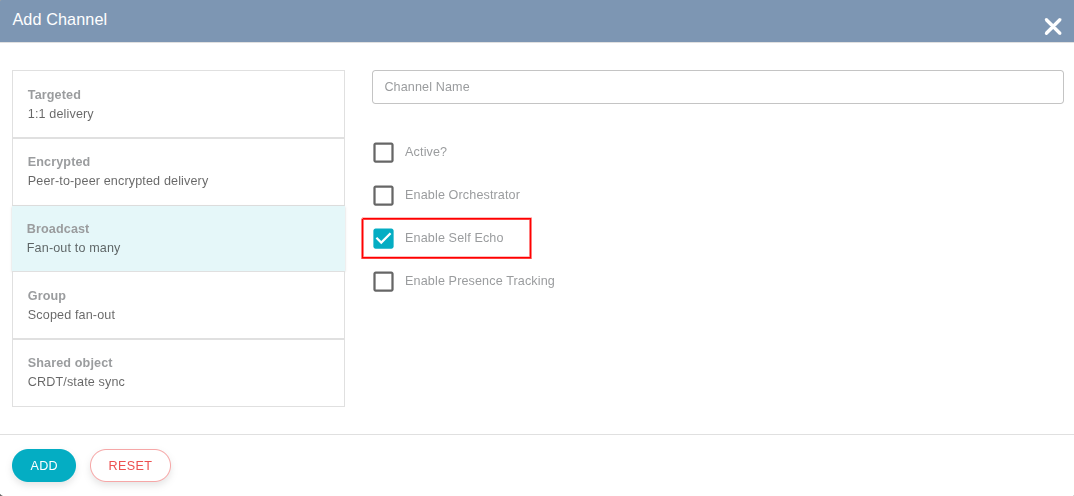
Figure 5: Enable self-echo